If your VIVO Y51 phone has a Bluetooth connection problem. If the problem of VIVO Y51 Bluetooth Not Working is software-related, So you will find its solution inside this blog.
- Go to Settings.
- Then go to More Settings.
- Then go to Backup & Reset.
- Then click on Reset Network Settings.
- No data will be deleted from here.
- Put your phone's password here.
- Then select SIM and click on Reset Settings.


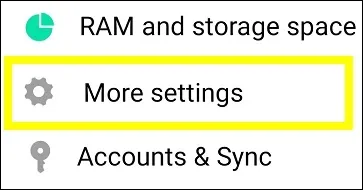
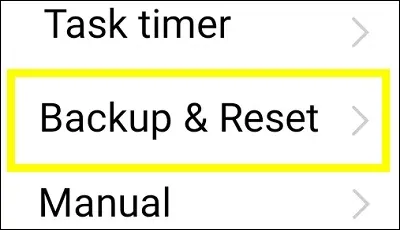








0 Comments
If you have any doubt, then comment to me, I will tell you the solution to that doubt.
Please do not enter any spam comments.